请求库的封装
背景
虽然前端具有诸多成熟的请求库,但在实际项目开发中发现,它们很难完全契合实际的开发需求。
axios
axios 虽然很成熟,但它只是一个请求基础库,没有提供诸多的上层功能,比如请求重试、请求缓存、请求幂等、请求并发、请求轮询等
VueRequest / SWR
二者都属于上层应用库,它们虽然提供的功能很多,但仍然存在诸多问题:
- 与上层框架过度绑定导致开发场景受限,也无法提供统一的API
- 成熟度不够,issue 的回复也难以做到及时,存在一定风险
- 它们没有聚合基础请求库,仍然需要手动整合
- 公共库不包含公司内部制定的协议规范(例如权限请求头,统一的错误处理,统一的接口规范等),即便使用公共库,也必须针对它们做二次封装。
综上,需要自行封装一套适配公司业务的前端请求库
方案和实现
库结构设计
包含两层
request-impl: 请求实现层,封装请求基本功能,比如请求的发送与响应的获取、拦截器、取消请求等request-core: 请求核心层,基于请求实现层,提供网络应用层控制,比如请求串行、请求并行、请求重试、请求防重等功能
请求实现层
封装请求基础库 RequestImpl,兼容 fetch 和 axios,通过类型规范,抹平二者使用时的差异
根据公司规范,封装通用的请求配置、响应体结构及拦截器类型,作为 RequestImpl 所实现的接口(HttpClient)
提供通用的请求实例及请求方法,同时在拦截器中封装统一的权限请求头及错误处理逻辑
代码结构如下:
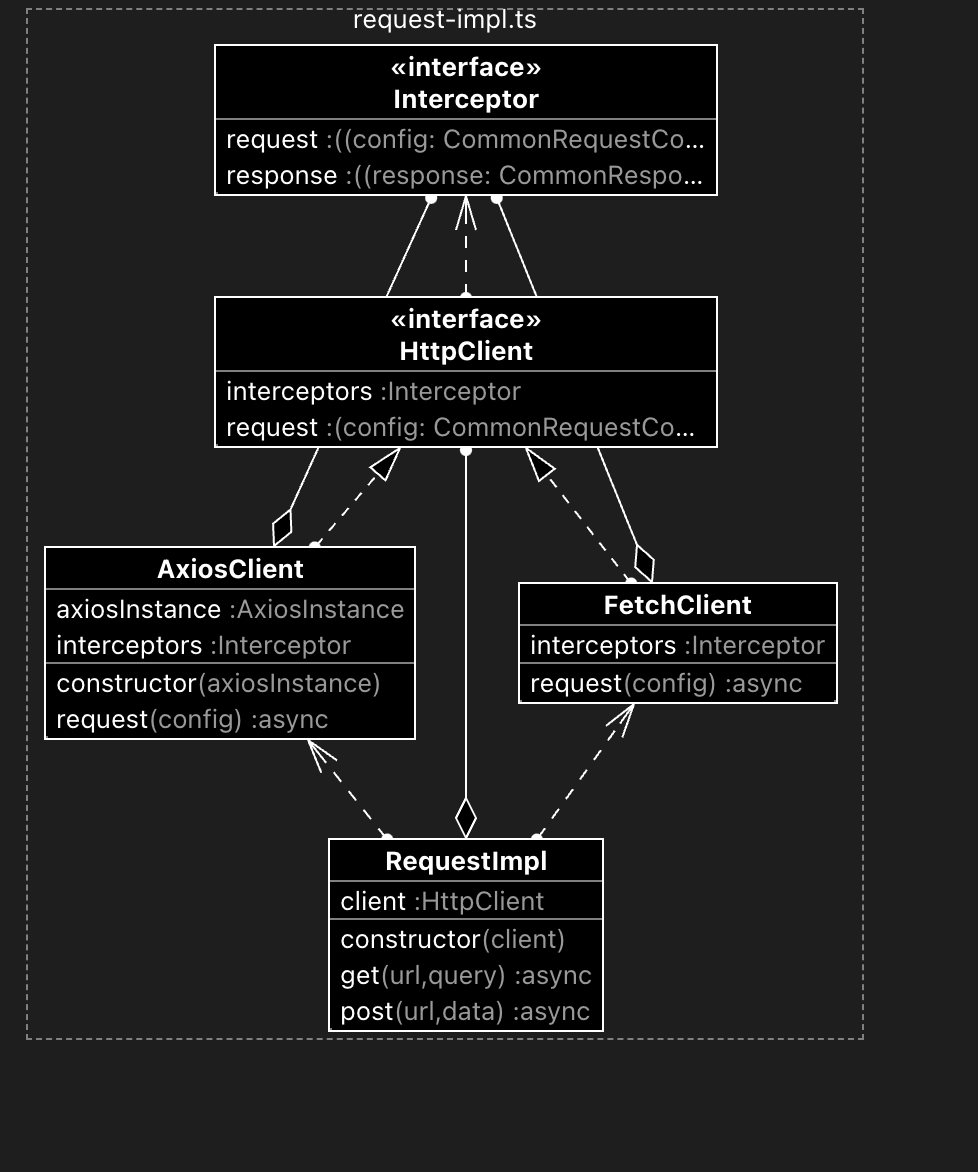
import type { AxiosInstance } from 'axios'
type FetchInstance = typeof fetch
interface CommonRequestConfig {
url: string
method: string
headers?: Record<string, string>
body?: any
}
interface CommonResponse<R> {
data: R
status: number
statusText: string
}
interface Interceptor<R> {
request?: (config: CommonRequestConfig) => CommonRequestConfig
response?: (response: CommonResponse<R>) => CommonResponse<R>
}
interface HttpClient<R> {
request: (config: CommonRequestConfig) => Promise<CommonResponse<R>>
interceptors?: Interceptor<R>
}
class AxiosClient<R> implements HttpClient<R> {
axiosInstance: AxiosInstance
interceptors?: Interceptor<R>
constructor(axiosInstance: AxiosInstance) {
this.axiosInstance = axiosInstance
}
async request(config: CommonRequestConfig): Promise<CommonResponse<R>> {
const finalConfig = this.interceptors?.request ? this.interceptors.request(config) : config
const response = await this.axiosInstance.request<R>({
...finalConfig,
params: config.method === 'get' ? config.body : undefined,
data: config.method === 'post' ? config.body : undefined,
})
const commonResponse = {
data: response.data,
status: response.status,
statusText: response.statusText,
}
return this.interceptors?.response ? this.interceptors.response(commonResponse) : commonResponse
}
}
class FetchClient<R> implements HttpClient<R> {
interceptors?: Interceptor<R>
async request(config: CommonRequestConfig): Promise<CommonResponse<R>> {
// 应用请求拦截器
const finalConfig = this.interceptors?.request ? this.interceptors.request(config) : config
const init: RequestInit = {
method: finalConfig.method,
headers: finalConfig.headers,
body: finalConfig.method === 'post' ? JSON.stringify(finalConfig.body) : undefined,
}
const response = await fetch(config.url, init)
const data = await response.json() as R
const commonResponse = {
data,
status: response.status,
statusText: response.statusText,
}
return this.interceptors?.response ? this.interceptors.response(commonResponse) : commonResponse
}
}
export class RequestImpl<R = unknown> {
client: HttpClient<R>
constructor(client: AxiosInstance | FetchInstance) {
if ('request' in client)
this.client = new AxiosClient(client as AxiosInstance)
else
this.client = new FetchClient()
}
async get(url: string, query?: Record<string, any>): Promise<CommonResponse<R>> {
return this.client.request({
url,
method: 'get',
body: query,
})
}
async post(url: string, data?: Record<string, any>): Promise<CommonResponse<R>> {
return this.client.request({
url,
method: 'post',
body: data,
})
}
}
请求核心层
基于请求实现层,封装应用层的功能,提供网络应用层控制,例如请求重试、请求缓存、请求幂等、请求并发、请求轮询。
请求重试
接收重试次数及重试间隔时间
内部使用 while 循环来尝试发送请求,直到达到最大重试次数。
如果请求失败,则等待一段时间后再次尝试。
如果重试次数达到上限,则抛出一个错误。
async requestWithRetry(request, maxRetries = 3, retryDelay = 1000) {
let retried = 0
let res: any
while (retried < maxRetries) {
try {
res = await request()
return res
} catch(err) {
retried++
console.error(err)
await new Promise(resolve => setTimeout(resolve, retryDelay))
}
}
throw new Error('已达到最大请求数量')
}
请求缓存
接收是否缓存请求的配置
定义重复请求: 请求方法、请求头、请求体完全一致
因此使用 hash 将它们编码成一个字符串,作为缓存的 key
function hashRequest(req){
const spark = new SparkMD5();
spark.append(req.url);
for(const [key, value] of req.headers){
spark.append(key);
spark.append(value);
}
spark.append(req.body);
return spark.end();
}
如果命中缓存,则无需请求,直接返回缓存中的数据
请求幂等
基于请求缓存来实现,默认缓存的请求就是支持幂等的
请求轮询
接收轮询间隔、回调函数
使用 while 循环控制轮询,使用 Promise 结合 setTimeout 控制轮询间隔
async requestWithPolling(request, interval, callback) {
let flag = true
while (flag) {
try {
const res = await request()
await new Promise(resolve => setTimeout(resolve, interval))
callback(res)
} catch (err) {
flag = false
console.error(err)
}
}
}
请求并发
简单实现就用 Promise.all
如果需要支持最大并发数的限制、细粒度的错误处理或者返回顺序严格一致的情况下,自行封装 concurRequest 方法即可
async requestWithConcur(requests, maxNum = 2) {
if (requests.length === 0) return Promise.resolve([])
return new Promise((resolve) => {
let index = 0
const result: any[] = []
let doneCount = 0
async function _request() {
const i = index
index++
const req = requests[i]
try {
const res = await req()
result[i] = res
} catch (err) {
result[i] = err
} finally {
doneCount++
if (doneCount === requests.length) {
resolve(result)
}
if (index < requests.length) {
_request()
}
}
}
for (let i = 0; i < Math.min(requests.length, maxNum); i++) {
_request()
}
})
}
总结
业务开发人员再也无须关心任何的请求,只需调用请求库的业务函数即可,无须关心内部的并发、幂等这些复杂问题,这些事情对业务开发人员完全无感
整个请求库为公司的业务开发带来30%的效率提升
后续计划
当项目中的接口数量非常庞大时,为了减少开发和维护成本,可以用 node 实现一个自动化工具,通过解析接口标准文档,自动为每个接口生成请求样板代码。
如果某些样板代码不符合实际需要,可以基于样板代码打补丁,利用 ESModule 的特性,后面导出的会覆盖前面的同名数据导出。这样既减少了开发量,同时也保证了灵活度。
依靠自动生成的样板代码,能够减少 50% 的接口联调的时间。
更新:可以使用 swagger-taxos-codegen