NodeStream模块
Contents
1.三个示例引入Stream
1.1 创建流
|
|
-
分析
- 流程:打开流,多次往里面塞内容,关闭流
- 看起来就是可以多次写,没什么大不了的
- 最终得到一个100M左右的文件
-
Stream是水流,但默认没有水
-
stream.write可以让水流中有水(数据)
-
每次写入的数据片段叫做chunk(块)
-
产生数据的一端叫做source
-
接收数据的一端叫做sink
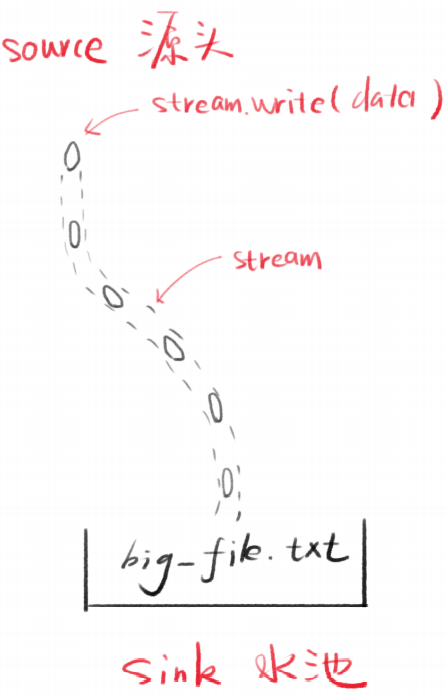
1.2 浏览器直接读取文件
|
|
- 分析
- 用任务管理器看Node.js内存占用,相对比较高
- 如果多人同时访问服务器中的此文件,内存占用就爆炸了
1.3 Stream读取文件
用Stream改写第二个例子
|
|
-
占用内存较低
-
管道
- 两个流可以用一个管道相连
- stream1的末尾连接上stream2的开端
- 只要stream1有数据,就会流到stream2
-
常用代码
1 2stream1.pipe(stream2) // 可读的流.pipe(可写的流) -
链式操作
1 2 3 4a.pipe(b).pipe(c) // 等价于 a.pipe(b) b.pipe(c)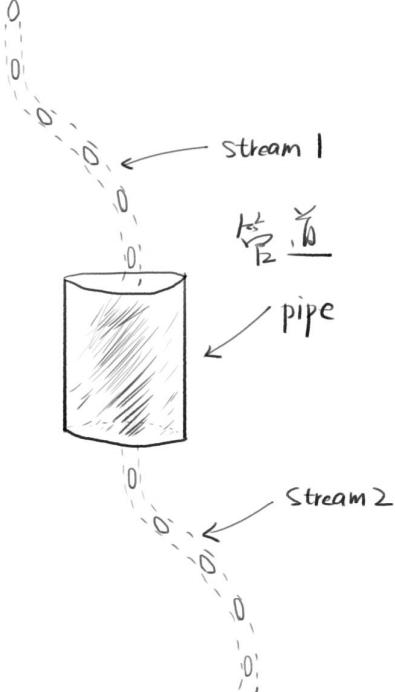
-
管道实际上是事件的封装
1 2 3 4 5 6 7 8// stream1一有数据就塞给stream2 stream1.on('data', chunk => { stream2.write(chunk) }) // stream1停了,就停掉stream2 stream1.on('end', () => { stream2.end() })如果需要自定义的方式去使用流的话,那么事件监听是个不错的选择。
1.4 总结
流(stream)是一种在 Node.js 中处理流式数据的抽象接口。 stream 模块提供了一些基础的 API,用于构建实现了流接口的对象。- Node.js 提供了多种流对象。 例如,发送到 HTTP 服务器的请求和 process.stdout 都是流的实例。
- 优势:
- 非阻塞式的数据处理方式可提升效率
- chunk数据分块可节省内存
- 管道可提升扩展性,方便组合
2 Stream对象的原型链
console.log(createReafStream(path))- 自身属性:由
fs.ReadStream构造 - 原型:
stream.Readable.prototype - 二级原型:
stream.Stream.prototype - 三级原型:
events.EventEmitter.prototype - 四级原型:
Object.prototype
- 自身属性:由
- Stream对象都继承了
EventEmitter
3 支持的事件和方法
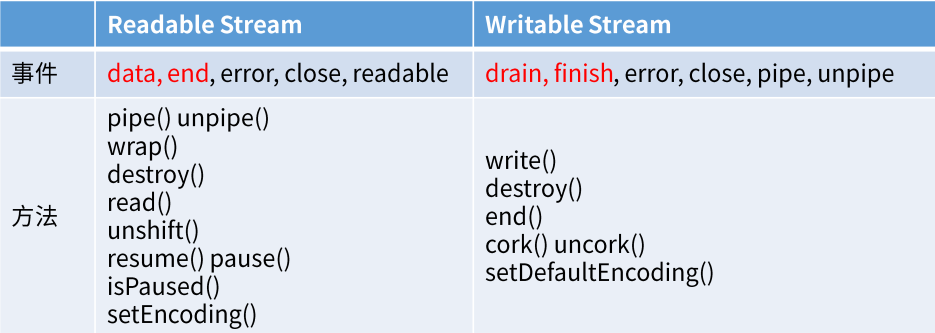
-
data事件1 2 3 4stream.on('data', chunk => { console.log('读取了一次数据') console.log(chunk)// 每次读取的数据片段(Buffer二进制) }) -
end事件1 2 3stream.on('end', () => { console.log('数据读完了') }) -
error事件:文件丢失,文件权限问题
-
**
drain**事件:之前拥堵的水流现在已经干涸了- 当写的速度远远小于读的速度时,数据在管道中会出现拥堵的现象
- 面试常考
-
cork():强制把所有写入的数据都缓冲到内存中,用到再学
4 Stream分类
| 名称 | 特点 |
|---|---|
| Readable | 可读 |
| Writable | 可写 |
| Duplex | 可读可写(双向)默认情况下,读和写是两条互相独立的通道 |
| Transform | 可读可写(变化)例如babel,写es6,读到es5,流相当于转换器 |
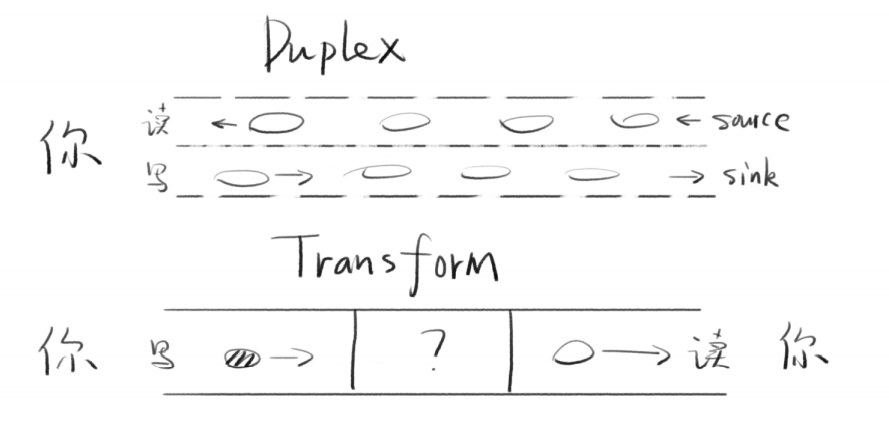
5 Readable和Writable的特点
5.1 Readable Stream
-
静止态paused和流动态flowing
- 默认处于paused态
- 添加data事件监听(或pipe),就变为flowing态
- 删除data事件监听(或pipe),就变为paused态
- pause()可以将流变为paused
- resume()可以将它变为flowing
1 2 3 4 5stream.pipe(reponse) stream.pause()// 静止态 setTimeOut(() => { stream.resume()// 3s后恢复为流动态 }, 3000)
5.2 Writable Stream
-
drain流干了事件
-
表示可以加点水了
-
我们调用stream.write(chunk)的时候,可能会得到false
-
false的意思就是写的太频繁了,数据积压了
-
这个时候我们就不能再write了,要监听drain
-
等drain事件触发了,我们才能继续write
-
-
|
|
- finish事件
- 调用stream.end()之后,触发finish事件
- 缓冲区数据都已经传给底层系统之后,触发finish事件
6 创建流
6.1 创建Writable Stream
|
|
6.2 创建Readable Stream
|
|
|
|
6.3 创建duplex流
|
|
6.4 创建transfrom流
|
|
-
内置的transform流(压缩文件)
1 2 3 4 5 6 7 8 9 10 11 12 13 14 15const fs = require("fs"); const zlib = require("zlib"); const file = process.argv[2];// 获取用户传的第二个参数(路径) fs.createReadStream(file) // 每读一点数据,就传给Gzip压缩 .pipe(zlib.createGzip()) // 没完成一次chunk的传输,就打印输出一个'.' .on("data", () => process.stdout.write(".")) // 将数据保存在以.gz结尾的文件中 .pipe(fs.createWriteStream(file + ".gz")) // 传输完成,输出'Done' .on("finish", () => console.log("Done")); // node gzip.js ./big_file.txt -
单独封装transform流
1 2 3 4 5 6 7 8 9 10 11 12 13 14 15 16 17 18 19 20 21const fs = require("fs"); const zlib = require("zlib"); const file = process.argv[2]; const { Transform } = require("stream"); const reportProgress = new Transform({ transform(chunk, encoding, callback) { process.stdout.write("."); // this.push(chunk)是一样的 // 因为callback总是会运行,所以将chunk写到callback第二个参数,继续传输 callback(null, chunk);// 第一个参数表示当出错的时候传null } }); fs.createReadStream(file) .pipe(zlib.createGzip()) // 说明,我们可以对数据进行无限次的处理,只需用pipe连接一个transform流即可 .pipe(reportProgress) .pipe(fs.createWriteStream(file + ".gz")) .on("finish", () => console.log("Done")); // node gzip.js ./big_file.txt -
加密并压缩
1 2 3 4 5 6 7 8 9 10 11// 引入node自带的crypto加密模块 const crypto = require("crypto"); // .. fs.createReadStream(file) // 使用crypto对文件使用aes192方式加密 .pipe(crypto.createCipher("aes192", "123456")) // 注意应先加密再压缩 .pipe(zlib.createGzip()) .pipe(reportProgress) .pipe(fs.createWriteStream(file + ".gz")) .on("finish", () => console.log("Done"));
7 Node.js中的Stream
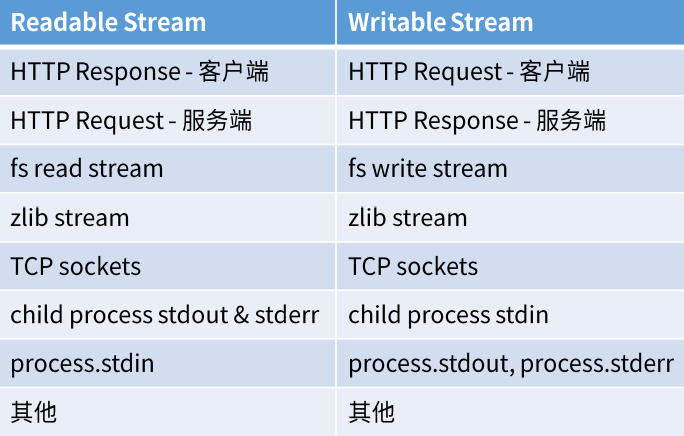
8 参考
-
Node’s Stream
https://jscomplete.com/learn/node-beyond-basics/node-streams
-
Node.js Stream 文档
-
面试
Author gsemir
LastMod 2021-07-08