模块联邦
模块联邦
Webpack 5 的重大更新之一
在大型项目中,往往会把项目中的某个区域或功能模块作为单独的项目开发,形成微前端的架构
独立表现为:团队、技术栈、开发运维、测试、部署等方面都是独立的
模块联邦主要为了解决独立子项目之间的代码共享与公共模块重复打包等问题
核心思路就是借助 ModuleFederationPlugin 插件,分别配置引入(remotes)与提供(name、filename、exposes)的模块路径,以及共享路径(shared)
示例
现有两个微前端工程,它们各自独立开发、测试、部署,但它们有一些相同的公共模块,并有一些自己的模块需要分享给其他工程使用,同时又要引入其他工程的模块
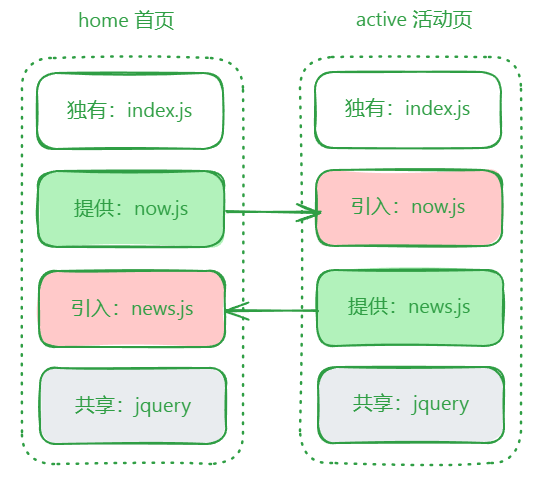
初始化工程
home项目
安装
npm init -y
npm i -D webpack webpack-cli webpack-dev-server html-webpack-plugin
npm i jquery
修改 package.json
"scripts": {
"build": "webpack",
"dev": "webpack serve"
}
配置 webpack.config.js
const HtmlWebpackPlugin = require('html-webpack-plugin')
module.exports = {
entry: './src/index.js',
mode: 'development',
devtool: 'source-map',
devServer: {
port: 8080
},
output: {
clean: true
},
plugins: [new HtmlWebpackPlugin()]
}
代码
// src/now.js
import $ from 'jquery'
export default function (container) {
const p = $('<p>').appendTo(container).text(new Date().toLocaleString())
setInterval(function() {
p.text(new Date().toLocaleString())
}, 1000)
}
// src/bootstrap.js
import $ from 'jquery'
import now from './now'
// 生成首页标题
$('<h1>').text('首页').appendTo(document.body)
// 首页中有一个显示当前时间的区域
now($('<div>').appendTo(document.body))
// src/index.js
// 这里使用动态异步引入
// 因为微前端的形式共享代码,一定是异步的
import('./bootstrap')
active 项目
安装
npm init -y
npm i -D webpack webpack-cli webpack-dev-server html-webpack-plugin
npm i jquery
修改 package.json
"scripts": {
"build": "webpack",
"dev": "webpack serve"
}
配置 webpack.config.js
const HtmlWebpackPlugin = require('html-webpack-plugin')
module.exports = {
entry: './src/index.js',
mode: 'development',
devtool: 'source-map',
devServer: {
port: 3000
},
output: {
clean: true
},
plugins: [new HtmlWebpackPlugin()]
}
代码
// src/news.js
import $ from 'jquery'
export default function (container) {
const ul = $('<ul>').appendTo(container)
let html = ''
for(var i = 1; i <= 20; i++) {
html += `<li>新闻${i}</li>`
}
ul.html(html)
}
// src/bootstrap.js
import $ from 'jquery'
import news from './news'
// 生成活动页标题
$('<h1>').text('活动页').appendTo(document.body)
// 活动页中有一个新闻列表
news($('<div>').appendTo(document.body))
// src/index.js
import('./bootstrap')
暴露和引用模块
active 项目需要使用 home 项目的 now 模块
home 项目暴露 now 模块
// webpack.config.js
const ModuleFederationPlugin = require('webpack/lib/container/ModuleFederationPlugin')
module.exports = {
plugins: [
new ModuleFederationPlugin({
// 模块联邦的名称
// 该名称将成为一个全局变量,通过该变量可获取当前联邦的所有暴露模块
name: 'home',
// 模块联邦生成的文件名,全部变量将植入到该文件中
filename: 'home-entry.js',
// 模块联邦暴露的所有模块
exposes: [
// key: 相对于模块联邦的路径,例如 ./now 表示该模块的访问路径为 home/now
// value: 模块在本项目的具体路径
'./now': './src/now.js'
]
})
]
}
active 项目引入 now 模块
// webpack.config.js
const ModuleFederationPlugin = require('webpack/lib/container/ModuleFederationPlugin')
module.exports = {
plugins: [
new ModuleFederationPlugin({
// 远程使用其他项目暴露的模块
remotes: {
// key: 自定义远程暴露的联邦名,相当于重新命名
// value: 模块联邦名@模块联邦访问地址
home: 'home@http://localhost:8080/home-entry.js'
}
})
]
}
// src/bootstrap.js
// 远程引入时间模块
import now from 'home/now'
now($('<div>').appendTo(document.body))
home 项目需要使用 active 项目的 news 模块
同上
处理共享模块
共享模块和项目本身都用到了 jquery 库,为了避免重复,可以同时为双方使用 shared 配置共享模块
const ModuleFederationPlugin = require('webpack/lib/container/ModuleFederationPlugin')
module.exports = {
plugins: [
new ModuleFederationPlugin({
// 配置共享模块
shared: {
jquery: {
singleton: true
}
}
})
]
}